🎄 Plan now for smooth Christmas deliveries 🎁. Senders: make sure your shipments are ready by our key cut-off dates. Receivers: stay alert to scam delivery texts and emails.
Customs Declaration - CouriersPlease
Customs Declaration
Customs Declaration
What Is A Customs Declaration?
A customs declaration is required for all product (non-document) shipments by customs authorities for import control and duty and taxes calculation.
It is a declaration of the shipment contents, value and country of manufacture attached to the shipment by the exporter for the import customs review. If you are booking the shipment as the importer, no problem, our system will send the customs declaration to the pickup contact with the shipping label to sign and attach.
Bookings made via our website will automatically generate all the documents you need to ensure a smooth customs clearance. You can export or import - the customs declaration is created and emailed to the sender with instructions to attach to the shipment at pickup.
What information is required?
At the time of booking, you will be required to provide the following information by choosing from the options provided:
Shipment Type:
Document: Documents of low or no commercial value
Merchandise: Products sold for export declared at invoice value
Sample: Product sample not sold and declared at cost of goods value
Gift: Gift declared at retail value
Other: Describe what it is in the text field after selecting other.
Export Type
Permanent: Most exports are a permanent one way shipment of goods.
Temporary: For exported goods that will return, often used for equipment hire.
ReExport: For goods being forwarded to another country after import, without value adding
Contents & Value Declaration
Description: Enter a brief description of the item in the box, if there is more than one type of item in the box then use the Add Item button to add a row for each type of item.
Units: How many units of each item are there?
Unit Value: What is the value of each unit?
Sub Total: Automatic calculation of the item's value
County of Manufacture: Where was the item originally made?
HS Code: Optional entry of the harmonized tariff code if you know it.
How Many Copies Do I Need?
The shipper should print the customs declaration, sign it and make two copies of the signed original. There are three in total, one original signed declaration attached to the shipment with the shipping label and two copies of the signed declaration handed to the driver.